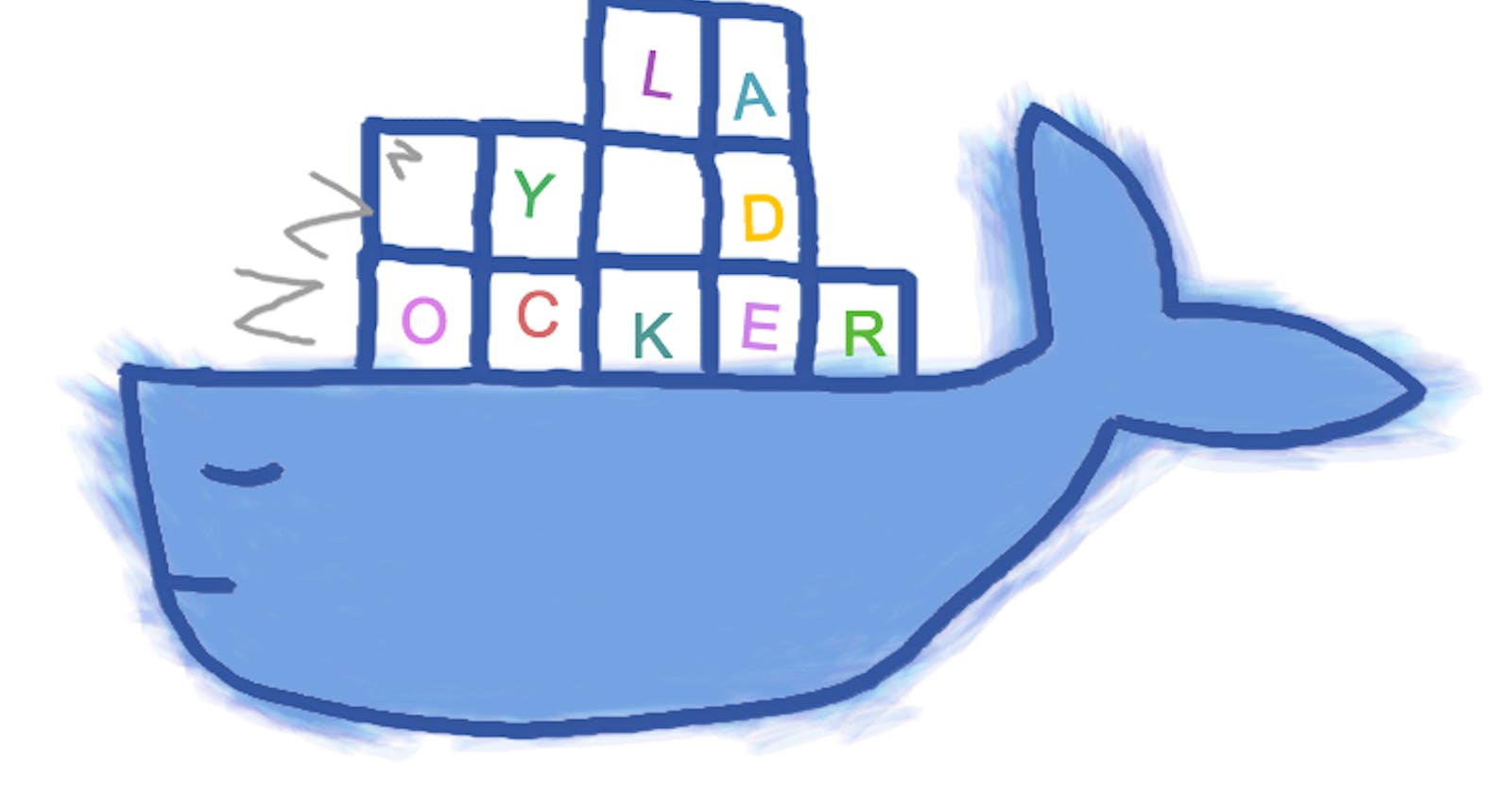Comprehensive Guide to Mastering Lazydocker: A Terminal-Based UI for Docker Management
Docker, a cornerstone of modern containerization technology, presents a unique challenge for system administrators and DevOps engineers who rely on efficiency and effective tools for managing complex container environments. While Docker's command-line interface (CLI) offers robust capabilities, navigating through multiple containers, images, and volumes can become cumbersome. Enter Lazydocker: a simple yet powerful terminal-based user interface designed to streamline Docker operations. In this article, we delve into the practicality of Lazydocker, offering a detailed guide to its installation, usage, and advantages.
What is Lazydocker?
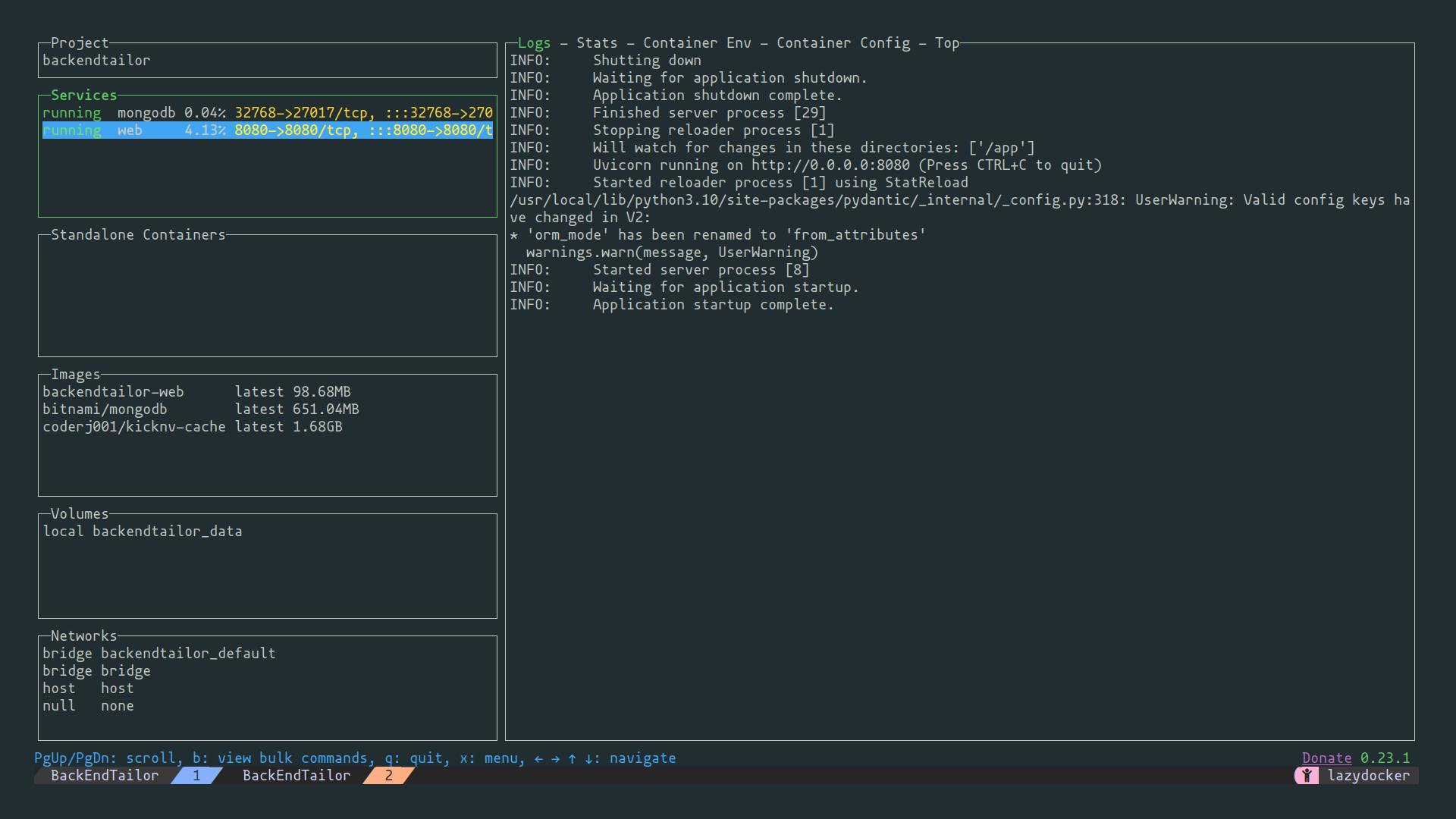
Lazydocker is a terminal-based graphical user interface (GUI) created by Jesse Duffield to simplify the management of Docker environments. It is built in Golang, utilizing the gocui library, and provides an interactive, cursor-driven interface for handling Docker and Docker-Compose commands. This tool caters to users who prefer a balance between the command line's control and a GUI's visual clarity, particularly beneficial for managing docker containers from headless servers.
Key Features of Lazydocker
Ease of Installation: Lazydocker is straightforward to install across various Linux distributions.
Container Management: Offers comprehensive management options for Docker containers, including starting, stopping, and removing containers.
Real-Time Monitoring: View logs, stats, and configurations for running containers.
Volume and Image Inspection: Easily inspect and manage Docker volumes and images.
Bulk Operations: Execute bulk commands for container management, streamlining routine tasks.
Installing Docker: Prerequisite for Lazydocker
Before diving into Lazydocker, ensure Docker is installed and running on your system. Installation steps generally include:
Installing Docker: Use package managers like
apt-getfor easy installation.Starting Docker Daemon: Essential for Docker to run containers.
User Permissions: Add your user to the Docker group to avoid security risks associated with constant sudo usage.
Command Snippets for Docker Installation
sudo apt-get install docker.io -y
sudo systemctl start docker
sudo systemctl enable docker
sudo usermod -aG docker $USER
Step-by-Step Installation of Lazydocker
Once Docker is up and running, follow these steps to install Lazydocker:
Check Latest Release: Visit Lazydocker's release page on GitHub to find the latest version.
Download and Unpack: Use
wgetandtarto download and unpack Lazydocker.Install Binary: Move the Lazydocker binary to a suitable location like
/usr/local/bin.Verify Installation: Run
lazydocker --versionto ensure it's correctly installed.
Example Commands for Installing Lazydocker
wget [Latest Lazydocker Release URL]
tar xvzf lazydocker*.tar.gz
sudo install lazydocker /usr/local/bin
lazydocker --version
Utilizing Lazydocker: A Practical Walkthrough
Deploying and Managing Containers
Deploy Containers: Easily deploy containers like NGINX or MySQL with simple Docker commands.
Attach Volumes: Create and attach volumes to containers for persistent storage.
View and Interact: Utilize Lazydocker's interface to view container logs, stats, and more.
Managing Docker-Compose Projects
Create Docker-Compose File: Define services like Python Web API and Mongo in a
docker-compose.ymlfile.Deploy with Docker-Compose: Use
docker-compose upto deploy your project.Monitor with Lazydocker: Open Lazydocker in the project directory to manage and view project details.
The Advantages of Lazydocker
Lazydocker bridges the gap between the Docker CLI and full-fledged GUIs, offering a middle ground for those who require a more visual approach without sacrificing the power of the command line. Its intuitive interface simplifies container management, especially for complex Docker environments.
Why Choose Lazydocker?
Intuitive Interface: Lazydocker's cursor-based navigation makes it accessible even for those less familiar with Docker's CLI.
Efficiency in Management: Streamlines common Docker tasks, saving time and reducing errors.
Enhanced Visibility: Provides a clear overview of containers, images, and volumes, making it easier to manage and troubleshoot.
Conclusion: Is Lazydocker Right for You?
Lazydocker is an exceptional tool for anyone looking to enhance their Docker management experience. It offers the convenience of a graphical interface while retaining the power and flexibility of the command line. Whether you are a seasoned DevOps professional or just starting with Docker, Lazydocker can simplify and improve your container management workflow.