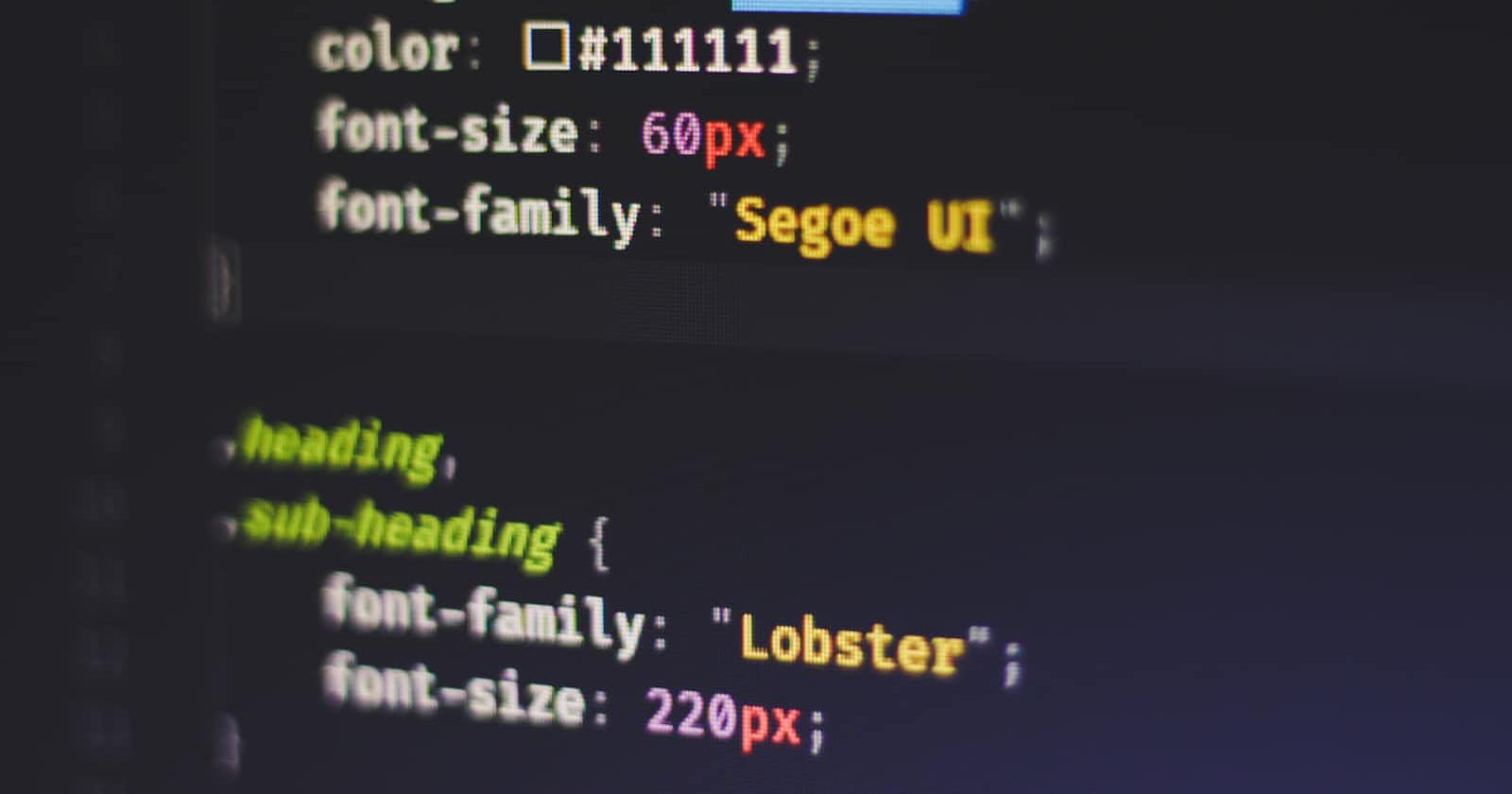Photo by Ferenc Almasi on Unsplash
Mastering Advanced CSS Selectors: Elevate Your Web Design 🚀
Master the Art of CSS: Learn 7 Pro CSS Tips
Table of contents
- 1. :nth-child() Selector: Unleash Grid Magic 🌟
- 2. :not() Selector: Exclusion Made Easy 🚫
- 3. ::before and ::after Pseudo-elements: Craft Visual Enhancements 🎨
- 4. :focus-within Selector: Elevate User Experience ⌨️
- 5. :empty Selector: Taming Empty Elements 🌪️
- 6. [attribute^="value"] Selector: Dynamic Styling 🎩
- 7. :focus-visible Selector: Accessibility and User-friendliness 🌐
- Conclusion ✨
In the dynamic realm of web development, the mastery of CSS (Cascading Style Sheets) is paramount for crafting captivating and responsive websites. While you may have a firm grasp of the basics, there's a trove of advanced CSS selectors waiting to supercharge your coding prowess and enrich your web design repertoire. In this comprehensive guide, we will delve into seven advanced CSS selectors that are indispensable for every web developer seeking to ascend the ladder of proficiency. These selectors will not only streamline your code but also enhance maintainability, resulting in visually enchanting websites that leave a lasting impression.
1. :nth-child() Selector: Unleash Grid Magic 🌟
The :nth-child() selector bestows the power to target specific elements based on their position within a parent element. This gem of a selector lets you apply distinct styles to every nth element, a boon for creating alternating backgrounds, numbered lists, or intricate grid layouts. Let's illustrate this with a straightforward example:
ul li:nth-child(even) {
background-color: #f2f2f2;
}
In this snippet, we select and style even-numbered list items within a <ul> element, rendering them with an elegant light gray background.
2. :not() Selector: Exclusion Made Easy 🚫
The :not() selector provides an elegant solution to exclude specific elements from your CSS rules. This is particularly useful when you want to style most elements on a page but exclude a select few. Consider the following scenario:
p:not(.special-paragraph) {
font-style: italic;
}
In this example, all <p> elements will gracefully sport an italicized style, except those adorned with the class .special-paragraph.
3. ::before and ::after Pseudo-elements: Craft Visual Enhancements 🎨
The ::before and ::after pseudo-elements are your allies for injecting content before or after an element's content, ushering in decorative elements or textual embellishments. Take a look at how you can adorn blockquotes with quotation marks:
blockquote::before {
content: "“";
}
blockquote::after {
content: "”";
}
These pseudo-elements grace all blockquote elements with opening and closing quotation marks, enhancing their visual allure.
4. :focus-within Selector: Elevate User Experience ⌨️
The :focus-within selector steps into the spotlight by targeting an element and its descendants when it gains focus. It's a game-changer for crafting interactive forms that elevate the user experience. Observe:
.form-group:focus-within {
border: 2px solid #007bff;
}
This CSS rule bestows a suave blue border upon the entire .form-group when any of its child elements receive focus, a hallmark of interactive web design.
5. :empty Selector: Taming Empty Elements 🌪️
The :empty selector zeroes in on elements devoid of content between their opening and closing tags. It's a handy tool for concealing or styling empty elements like vacant <div> elements or paragraphs:
div:empty {
display: none;
}
In this instance, empty <div> elements gracefully vanish from view, ensuring a clutter-free interface.
6. [attribute^="value"] Selector: Dynamic Styling 🎩
The attribute selector wielding the "starts with" (^) operator enables you to select elements whose attribute values commence with a specific string. This proves invaluable for styling elements with dynamic attribute values:
a[href^="https://"] {
color: #4caf50;
}
This rule casts its enchantment, selecting and embellishing all links with href attributes that embark on their journey with "https://" in a vibrant green hue.
7. :focus-visible Selector: Accessibility and User-friendliness 🌐
The :focus-visible selector, a CSS pseudo-class, comes to the fore when elements bask in focus, courtesy of keyboard navigation or other non-mouse input methods. This selector champions accessibility and a user-friendly experience:
button:focus-visible {
box-shadow: 0 0 5px 2px #007bff;
}
Embrace this CSS rule, and witness the subtle box shadow gracing buttons when they bask in the limelight of user interaction via keyboard navigation.
Conclusion ✨
These advanced CSS selectors are your potent arsenal for elevating your web design prowess and crafting visually captivating websites. By assimilating these selectors into your CSS toolkit, you equip yourself to tackle intricate layouts, enhance user experiences, and bestow maintainability upon your code. Do not hesitate to experiment with these selectors in your forthcoming web development endeavours, and behold your designs spring to life in a symphony of web brilliance!
📚 Homework: To solidify your understanding of these advanced CSS selectors, try applying each one in different web design scenarios. Experimentation is the key to mastery, so dive in and happy coding!
Interested in exploring some JavaScript? We've got you covered here.